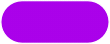The EPFO has released a circular regarding the UAN Allotment & Activation via UMANG Using Face Authentication.
All services are accessible through the UMANG App (Unified Mobile Application for New-age Governance), integrated with Aadhaar Face RD App for biometric authentication.
Key Services Enabled
UAN Allotment and Activation
- For users without an existing UAN.
- Requires Aadhaar number, OTP verification, and face authentication.
- System verifies if Aadhaar is already linked to a UAN.
- If not, a new UAN is generated and shared via SMS.
UAN Activation
- For users with a UAN not yet activated.
- Requires UAN, Aadhaar, Mobile Number, OTP, and face scan.
- Once validated, UAN is activated and a temporary password is sent via SMS.
- Also updates photo and address in the EPFO database.
Face Authentication for Already Activated UANs
- For biometric verification and update of records.
- Uses Aadhaar Face RD App and UIDAI API.
- Updates EPFO database with validated data (UAN, Aadhaar, mobile).
Eligibility & Requirements
- Valid Aadhaar Number
- Access to Aadhaar-linked mobile for OTP
- Installation of the Aadhaar Face RD App
- Face scan through the UMANG App
Help & Support
- UMANG In-App Helpdesk
- EPFO Customer Support