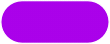Let us begin with a reality check. As a payroll practitioner, which part of a payroll process are you not too confident about or the role, you are nervous about most? Is it pre-payroll, during payroll, or post-payroll? Or is it accounting or statutory compliances? If the answer to any one of these is a yes, then chances are you are running a manual process or have been using unreliable payroll management software.
So, what are the alternatives, or how does one assess if a payroll solution is the right one for the organisation? There are many payroll software in the market today but one is not sure if they are reliable or scalable.
What features constitute a robust payroll software
Assess your requirement first
This is the basic exercise you must perform. Get to know the HR policies and Pay structure. Understand how the pay structure is split between cash components and non-cash benefits such as insurance, car, gratuity schemes, etc. Gain clarity on eligibility, documentation, validation, taxability, etc.
Also, evaluate other auxiliary requirements such as Time & Attendance portal, Leave management, Overtime, Proof of investment, Reimbursements, or ESS/MSS portals which generally form a part of payroll activities.
Taxability of pay components
As payroll is responsible for statutory adherence related to pay, you should assess each pay component for taxability and reporting. Most components are usually covered under either labor laws or income tax laws. These must be identified clearly to ensure relevant deductions or payments do happen.
Demographical considerations
Before deciding on payroll software, it is prudent to be aware of future plans of the organisation in order to ensure the right kind of application is selected. The software should be scalable enough to manage an ever-growing or expanded workforce. Resources could be situated in various or even remote locations. Each location has its local law to be complied with, and hence it is important to ensure the payroll team is kept aware of such plans.
Payroll software for small businesses may not be similar to the ones used by geographically distributed large enterprises.
System evaluation
With these basic considerations, now it is time to evaluate payroll software individually through a demo or even asking for a trial to perform an independent run with some dummy data. A good payroll system will have an in-built validation process at each level, right from the time you enter salary input data to the time the final pay register is generated. Validations can be done at a summary level or even at a line-item level or by components, whichever one is comfortable with.
More importantly, how flexible is the system in terms of accessibility, upgrades, or maintenance? Is it an outdated stand-alone system where most parts of inputs or outputs are to be performed manually? The future lies with cloud-based web applications at any time, anywhere facility. Cloud apps are practically low-cost as there are minimum hardware and maintenance involved, very safe in terms of data security, well supported, etc which is why most organisations have moved to this technology now. And what’s more, it is available on a monthly or annual subscription model!
The bottom line is that the payroll solution you will select should perform all complex scenarios with speed and efficiency. If you have identified a pain point in your monthly payroll cycle, you must ensure this solution has addressed it upto your satisfaction.
Proof of the pudding
Proof of the pudding lies in tasting it – so goes the saying. Similarly, the payroll system should be able to generate reports like the pay register, validation summary or charts, statutory notices and returns, accounting entries, payslips, reimbursement slips, employee-related forms, MIS, audit schedules, etc. While some reports and returns are standard, some others should be customizable to the needs of the payroll department or management of the organization.
Check safety features
Apart from running an efficient payroll, you must ensure the system is secure with requisite access controls, backup plans to ensure no loss of data, has disaster recovery procedures and record retrieval, and management system.
From a risk management perspective, many software has in-built checklists, reminders, and warning pop-up messages to confirm that each procedure has been followed while running a monthly payroll. These checklists can be customized to include any sub-process as per the team’s requirement. Intra-communication module can also be built to communicate with internal stakeholders or employees on any issue or need.
Authorization matrix, segregation of duties, and workflow charts can be configured for auto-routing of transactions before any payment or receipts have been recorded in the system. This will make the system audit compliant too.
In summary, we have now:
- Evaluated clearly the organisation’s expectation from the payroll department
- Gained clear requirements in terms of expansions and wage types
- Have clarity on pay components and their tax/labor law compliance
- Evaluated payroll systems which exactly cater to the organisation’s requirement
- Checked on validations, risks, and controls that are available in the system
- Generated all required statutory and non-statutory reports and MIS
- Ensured all types of portals are available, and
- Conducted a test with dummy data
With this, you will now be able to finalize and install a payroll software that will now allow you to sleep in peace, whether it is during pre-payroll or during payroll or post payroll.
Cloud software helps to avoid risks, errors, or fraud, and most importantly, supports data integrity, security, and maintenance. Popular and well-established HR softwares like greytHR supports many organisations by implementing state-of-the-art HR & Payroll softwares with their latest web-based cloud software for an anytime, anywhere employee experience. Call us today for a demo.