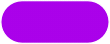The greytHR customer experience just got better. You can now pay online using your credit or debit card. Not just that, you can instantly receive a confirmation of your payment. All this from the comfort of greytHR. We highly recommend this option because it is very convenient for you and it also helps both of us easily track your payments without any confusion.
In addition to the online payment option, we have now completely revamped the
My Account pages. Use this to get complete information of all the invoices and payments done by you. Simply access My Account from the top-right of greytHR to get this information.
Pay online using using a credit or a debit card
To pay online:
- Log in to greytHR.
- Visit the My Accounts > Invoices page.
- Note the pending dues. Click the Pay Now button to proceed to the payment gateway.
- After successful payment, you will immediately receive an email with the receipt for the payment.
- You can also view your invoice and payment details in greytHR.
The payments are done through our partner, Instamojo. The Instamojo gateway enables you to make secure online payments. Instamojo implements Payment Card Industry Data Security Standard (PCI-DSS) for 256-bit encryption process through secured and trusted payment gateways of banks.
Pay and receive instant notification
You no longer need to depend on your Accountant or our CRM to remind about payment dues. No sooner is your payment made that you get your receipt in the Payments page. Both invoices and receipts can be downloaded as PDF.
Update details of missing NEFT/Cheque payments
Some of our clients who make payments using the NEFT or a cheque payment have occasionally experienced delays in the payments reflecting in their accounts. This triggers the payment alert mail though the transaction is done. This happens because the payments received by us do not carry complete information on the remitter.
In order to address this issue, we are now providing you an online option to inform us the details of the payment made.
If your NEFT or Cheque payment does not reflect in the Payments page, click the Inform us button to let us know the mode of payment, the cheque number or NEFT transaction number, and the amount. Once we receive this information, we will stop the payment alerts and use this information to track your payment and update the same in your account.
My Account is one more way to help you work better — streamline your payment schedule, save time in doing so, and ensure you do it in a better clime.