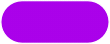Online Registration for Karnataka Professional Tax
Every such person shall open the website http.//pt.kar.nic.in and proceed to submit the application by entering the following details:
- Legal Name of Employer
- Permanent Account Number or Tax Deduction Account Number or Tax Collection Account Number of the Employer
- Trade Name; if any
- Constitution of Profession, Trade, etc
- Nature of the Profession, Trade, etc
- Full postal address and telephone Nos. of the main place of work
- Full postal address and telephone Nos. of the additional place/s of work
- Aadhaar No. of Authorised Signatory (Optional)
- Name of the Authorised Signatory
- Mobile No. of Authorised Signatory
- Status of person signing this form – Proprietor-1, Partner-2, Principal Officer3, Agent-4, Manger-5, Director-6, Secretary-7, Others (specify)-8
- Photograph of Authorised Signatory
- Enrolment No. under Profession Tax Act
- Goods and Services Tax No. (GSTIN)
- KST/CST/Any other Registration or License Number
- Date of Commencement of Trade, Profession
- Number of Employees
- Scanned Documents (i) Photograph of Proprietor, Partner, Director, Authorised Person; (ii) Constitutions of Business: Registration of Incorporation, Deed of Partnership
- firm, Registration Certificate etc. as applicable; (iii) Proof of Principal Place of Business
- Consent (if option of verification by Aadhaar is exercised).
After entering the Permanent Account Number or Tax Deduction Account Number or Tax Collection Account Number, the legal name and constitution will be validated from the CBDT data base.
The person shall then proceed to enter the details and upload the require documents. Thereafter, the authorized signatory or proprietor may enter his/her Aadhaar No. One Time Password (OTP) will be sent to the registered mobile number and after providing the said OTP, the name will be validated from the Unique Identity Authority of India (UIDAI) data base. If the option of verification by Aadhaar is not exercised an OTP will be sent to the mobile number provided in the application and it shall be entered and mobile number shall be validated. Thereafter, submit the application once the validation is successful. The computer would generate a registration certificate with a unique number.
The username and password will be communicated to the registered mobile number through the computer system.