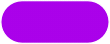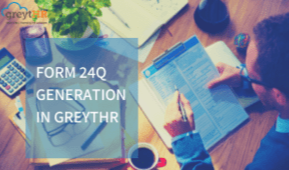Everything that you need to know about Form 24Q
As we know, Form 24Q is the form used for organising eTDS returns for the TDS (Tax Deducted at Source) deducted on salary under Section 192. The employer must submit this form every quarter since it contains details of the salaries paid and the TDS deducted from the employees.
Let us understand how to generate and submit Form 24Q for your employees using greytHR. Let us also go through the various parts, annexures, and deadlines for each quarter.
Components of Form 24 Q
Form 24Q consists of 2 annexures – Annexure I and Annexure II
Annexure I includes the Deductor details, Challan details, and Deductee details. Annexure II covers a detailed breakdown of the salary details of all the deductees.
It is important to note that Annexure I has to be submitted for all four quarters of a financial year. Annexure II is not required to be submitted for the first three quarters since it has to be submitted in the last quarter (Jan – Mar), containing details of the entire financial year.
Form 24Q Deadlines
Quarter
April to June July to September October to December January to March
Due Date
31st July 31st Oct 31st Jan 31st May
greytHR makes it easy
The process for Form 24Q generation involves complex calculations which is why it is considered a tedious and labour-intensive task. The entire process usually takes 1-2 days (depending upon the employee headcount) because of the number of steps involved. However, if you’re a greytHR user, you can rest easy. With the support of our software which is statutory compliant, the task can be completed in a matter of a few minutes. For added user convenience, the updated FVU version is available on the application. greytHR also generates Form 24Q in various uploadable formats.
All one must do is provide the challan details and the CSI file and let us take over to ease your task.
Steps to generate Form 24Q for your organization using greytHR
- Update the 24Q parameters (one-time activity).
- Add the challan details.
- Generate CSI file from NSDL website.
- Upload CSI file to greytHR and generate FVU.
You can also check out the user guide for a step-by-step procedure for generating Form 24Q.
Facts about late submission of Form 24Q
The old proverb ‘time is money’ holds true here! In case of a delayed submission, you stand to be penalised at the rate of 1 to 1.15% interest per day on the outstanding amount, i.e. tax collected which is an amount that mounts quickly.
One must keep in mind that Form 24Q for the last quarter must be completed by the end of April. This grace period of a month post the end of the quarter gives you time to clear all pending completions and deductions for the financial year.
Along with automating the process of filing Form 24Q, greytHR offers a full suite of HR and Payroll automation solutions suited for SMEs, making it HR and Payroll managers' best friend.